On the picnic table in the back yard in Seattle, watching/listening to NECC 08 from San Antonio. This was a Ustream session setup by Jeff Utecht on Sunday, June 29th. Twitter going in another browser, shared chat also running...
Any XO users in San Antonio (or elsewhere), be sure to tune in to the OLPC Birds of a Feather Session at 4:45 on June 30th.
tags: olpc xo NECC08 NECC
Monday, June 30, 2008
Saturday, June 28, 2008
XO chat/video share at NECC
If anyone is interested in joining in an XO chat or video share while at NECC, I'll be keeping a chat invitation out there and open for you to join. Often. And occasionally a video/photo share.
To connect, you need to set your XO to the same jabber server: school.letschange.org - don't you love it? Here's how:
In Terminal, type:sugar-control-panel -s jabber school.letschange.org
hit enter
hit control/alt/erase to restart sugar
Once you get your Internet connection started up again, check the Neighborhood button - and look for a chat icon. Click on it, and you're in! Or it might be a Record button - we can share pictures/video.
All realtime, instantaneous.
See you out there! - Mark
technorati tags - xo olpc NECC08
To connect, you need to set your XO to the same jabber server: school.letschange.org - don't you love it? Here's how:
In Terminal, type:sugar-control-panel -s jabber school.letschange.org
hit enter
hit control/alt/erase to restart sugar
Once you get your Internet connection started up again, check the Neighborhood button - and look for a chat icon. Click on it, and you're in! Or it might be a Record button - we can share pictures/video.
All realtime, instantaneous.
See you out there! - Mark
technorati tags - xo olpc NECC08
Wednesday, June 25, 2008
Another XO chapter
Regular readers of this blog may shake their heads about yet another XO post. Man, I'm sorry, I guess I have gone off the deep end. I can't help it. I didn't plan what has happened. But I would not have missed a moment of this ride.
I've tried to come up with catchy post titles so I could put this story in a logical order, like "Year of the XO, Part 1". Problem was, there was no logical order to what happened in my classroom this year with the XO laptop. As soon as I thought I knew where we were going with them, things changed. So the news has been pretty scattered. I'm not going to retell it just yet. It would be much too long, and frankly, the story is still being written.
 Yesterday, the fourth member of my classroom XO family arrived! Like the second and third, it was a donation. I'm absolutely blown away by the generosity and good will that has prompted people to do this. I'm so grateful for the chance to give my third graders the opportunity to expand their worlds and their thinking with these little green computers.
Yesterday, the fourth member of my classroom XO family arrived! Like the second and third, it was a donation. I'm absolutely blown away by the generosity and good will that has prompted people to do this. I'm so grateful for the chance to give my third graders the opportunity to expand their worlds and their thinking with these little green computers.
Most people who bought an XO in the G1G1 program have one laptop. I was thrilled when I got mine. But I had no idea of its power and potential until I had more than one. They were designed to be used in groups. The next time you see somebody slamming the XO for being too slow, too user unfriendly, too underpowered - please keep this in mind. The built in collaborative potential is phenomenal, and many people just don't see that. You have to look them as a group. You need to use them in a group to really get it. I like to think of that group as a family. OLPC has called it The Neighborhood.
 This fall, we'll start the year with 4 XO laptops. I can't wait. Last year I brought mine in to school in January, got a donation a couple of weeks later, another a month later, and a loaner in late February. So we kind of made up our "xo program" as we went along. While we were figuring out how to work them and what to do with them, more appeared. Things were hit and miss, until late May when we participated in a pilot of a new piece of software for the XO with some UW students. That was for sure the cherry on top of the sundae.
This fall, we'll start the year with 4 XO laptops. I can't wait. Last year I brought mine in to school in January, got a donation a couple of weeks later, another a month later, and a loaner in late February. So we kind of made up our "xo program" as we went along. While we were figuring out how to work them and what to do with them, more appeared. Things were hit and miss, until late May when we participated in a pilot of a new piece of software for the XO with some UW students. That was for sure the cherry on top of the sundae.
This summer I'll work on upgrades, try out new "builds" and "activities". And of course I'll come up with a way to teach my kids how to use them and show them what they can do with them. It'll be nice to have some time to work on the planning. One of the things I'm most excited about is using them as e-book readers. They are designed to be used in tablet form for this, and are super - a relatively large screen and excellent color display. I'm thinking a flash drive library of books, with several flash drives holding hundreds of books.... We'll see.
I feel extremely lucky to have a chance work on creating new and unique learning environments for my kids that will challenge them in creative ways. Once again, to those who have donated and loaned their XO's to my classroom, I send you many, many thanks.
technorati tags: xo olpc roomtwelve
I've tried to come up with catchy post titles so I could put this story in a logical order, like "Year of the XO, Part 1". Problem was, there was no logical order to what happened in my classroom this year with the XO laptop. As soon as I thought I knew where we were going with them, things changed. So the news has been pretty scattered. I'm not going to retell it just yet. It would be much too long, and frankly, the story is still being written.
 Yesterday, the fourth member of my classroom XO family arrived! Like the second and third, it was a donation. I'm absolutely blown away by the generosity and good will that has prompted people to do this. I'm so grateful for the chance to give my third graders the opportunity to expand their worlds and their thinking with these little green computers.
Yesterday, the fourth member of my classroom XO family arrived! Like the second and third, it was a donation. I'm absolutely blown away by the generosity and good will that has prompted people to do this. I'm so grateful for the chance to give my third graders the opportunity to expand their worlds and their thinking with these little green computers.Most people who bought an XO in the G1G1 program have one laptop. I was thrilled when I got mine. But I had no idea of its power and potential until I had more than one. They were designed to be used in groups. The next time you see somebody slamming the XO for being too slow, too user unfriendly, too underpowered - please keep this in mind. The built in collaborative potential is phenomenal, and many people just don't see that. You have to look them as a group. You need to use them in a group to really get it. I like to think of that group as a family. OLPC has called it The Neighborhood.
 This fall, we'll start the year with 4 XO laptops. I can't wait. Last year I brought mine in to school in January, got a donation a couple of weeks later, another a month later, and a loaner in late February. So we kind of made up our "xo program" as we went along. While we were figuring out how to work them and what to do with them, more appeared. Things were hit and miss, until late May when we participated in a pilot of a new piece of software for the XO with some UW students. That was for sure the cherry on top of the sundae.
This fall, we'll start the year with 4 XO laptops. I can't wait. Last year I brought mine in to school in January, got a donation a couple of weeks later, another a month later, and a loaner in late February. So we kind of made up our "xo program" as we went along. While we were figuring out how to work them and what to do with them, more appeared. Things were hit and miss, until late May when we participated in a pilot of a new piece of software for the XO with some UW students. That was for sure the cherry on top of the sundae.This summer I'll work on upgrades, try out new "builds" and "activities". And of course I'll come up with a way to teach my kids how to use them and show them what they can do with them. It'll be nice to have some time to work on the planning. One of the things I'm most excited about is using them as e-book readers. They are designed to be used in tablet form for this, and are super - a relatively large screen and excellent color display. I'm thinking a flash drive library of books, with several flash drives holding hundreds of books.... We'll see.
I feel extremely lucky to have a chance work on creating new and unique learning environments for my kids that will challenge them in creative ways. Once again, to those who have donated and loaned their XO's to my classroom, I send you many, many thanks.
technorati tags: xo olpc roomtwelve
Monday, June 23, 2008
Happy 85th, Dad!
 My dad was born 85 years ago today, in Miles City, Montana. It would have been Lemmon, SD, but Miles City had the closest hospital. Tonight I spoke with him in Ithaca, NY, where he lives in assisted living, close to my mom and sister.
My dad was born 85 years ago today, in Miles City, Montana. It would have been Lemmon, SD, but Miles City had the closest hospital. Tonight I spoke with him in Ithaca, NY, where he lives in assisted living, close to my mom and sister. Happy Birthday, Dad!
(picture taken and uploaded from an XO laptop, and blog posted from one)
Friday, June 20, 2008
Hummer Solstice
A few feet away from this frenzy of energy from a hummingbird, I'm about as far away from it as I can be, in terms of resources. It is the summer solstice. This young fellow ( a juvie Anna's) has been a persistent visitor lately.
School is out. The tank is empty. It feels good.
School is out. The tank is empty. It feels good.
Tuesday, June 17, 2008
Last Day Bittersweet
No technology piece here - this is just about teaching...
Most northern hemisphere classrooms are over for the year by now. Today was the last day with my third graders for me in Seattle. It was out of control chaotic - in the best sense, a great way to end the year.
 I did my usual last day of school rendition of Mark Twain's The Glorious Whitewasher - a 10 minute one man skit where I play Aunt Polly, Tom Sawyer, and Ben. The tie came off, my shirt got untucked, and my sleeves got partly rolled up. It went pretty well, one of my better performances, I'd say. It's nice to give the kids a piece of me that they never get to see, on the last day.
I did my usual last day of school rendition of Mark Twain's The Glorious Whitewasher - a 10 minute one man skit where I play Aunt Polly, Tom Sawyer, and Ben. The tie came off, my shirt got untucked, and my sleeves got partly rolled up. It went pretty well, one of my better performances, I'd say. It's nice to give the kids a piece of me that they never get to see, on the last day.
I can't tell you how many times people came up to me today and mentioned my supposed relief and exultation.
Far, far from exultation were the feelings I went through today. I'll miss my kids. I wish I had done a better job with them in so many areas.
Teacher angst. It's the part of the job that drives better instruction "next year" way more than any other summer course or inservice.
Most northern hemisphere classrooms are over for the year by now. Today was the last day with my third graders for me in Seattle. It was out of control chaotic - in the best sense, a great way to end the year.
 I did my usual last day of school rendition of Mark Twain's The Glorious Whitewasher - a 10 minute one man skit where I play Aunt Polly, Tom Sawyer, and Ben. The tie came off, my shirt got untucked, and my sleeves got partly rolled up. It went pretty well, one of my better performances, I'd say. It's nice to give the kids a piece of me that they never get to see, on the last day.
I did my usual last day of school rendition of Mark Twain's The Glorious Whitewasher - a 10 minute one man skit where I play Aunt Polly, Tom Sawyer, and Ben. The tie came off, my shirt got untucked, and my sleeves got partly rolled up. It went pretty well, one of my better performances, I'd say. It's nice to give the kids a piece of me that they never get to see, on the last day.I can't tell you how many times people came up to me today and mentioned my supposed relief and exultation.
Far, far from exultation were the feelings I went through today. I'll miss my kids. I wish I had done a better job with them in so many areas.
Teacher angst. It's the part of the job that drives better instruction "next year" way more than any other summer course or inservice.
Sunday, June 15, 2008
Report Cards, 2.XO
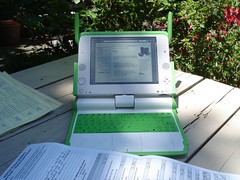 It's become a little bit of a tradition for me to post a picture of my report card table mess - which includes my laptop connected to a student blog. This year , with the addition of 4 XO laptops to my life and classroom, there was a twist. I had an extra fine time reviewing student blog articles to help determine their grades in writing for this marking period - connected via an XO, in blazing sunshine in my backyard (a very big deal in Seattle lately).
It's become a little bit of a tradition for me to post a picture of my report card table mess - which includes my laptop connected to a student blog. This year , with the addition of 4 XO laptops to my life and classroom, there was a twist. I had an extra fine time reviewing student blog articles to help determine their grades in writing for this marking period - connected via an XO, in blazing sunshine in my backyard (a very big deal in Seattle lately).I do not have manilla folders with writing samples to send home to parents or to pass on to next year's teacher. The fate for both of those folders would likely have been the same - eventual recycling material.
 The writing on my kids' blogs will live on, for a very long time - available to anyone. Even if the site closes down someday, there will be digital footprints of their writing, in many places. Tomorrow night I burn 25 CD's after school, one for each of my third graders. There will be tons of Word docs and PowerPoint presentations, several videos, hundreds of pictures - and each student will get a local version of his/her blog.
The writing on my kids' blogs will live on, for a very long time - available to anyone. Even if the site closes down someday, there will be digital footprints of their writing, in many places. Tomorrow night I burn 25 CD's after school, one for each of my third graders. There will be tons of Word docs and PowerPoint presentations, several videos, hundreds of pictures - and each student will get a local version of his/her blog.Technorati tags: xo olpc roomtwelve
Tuesday, June 10, 2008
How do you say Thank You
Well, online of course, and if you have a blog, you do it there - because it's even more powerful when others can see your thanks. I remember so well the lessons taught me by my parents about sending thank you notes - mostly for birthday presents and Christmas presents. You just had to do it - and quick. As a grown up, I'm really bad about it anymore. But when the opportunity comes up in class, well, we do it - but now, without the cards, the pencils, the postage stamps, and the trip to the post office. Here's what I just posted on my classroom blog:
Looking back, it was a good excercise in writing - with a little social responsibility thrown in for good measure. I found it interesting in a couple of ways. It was real easy for my kids to write about this. Their thank yous were genuine - and it was interesting to note their different approaches.
I was also tickled that several used this short assignment to play with the new graphical blogging tool. Many played with fonts and colors, of course. But several also were very interested in including hyperlinks to people and places in their writing. Showing them how was a snap. One trial learning, I do love it. Powerful stuff.
tags: xo olpc roomtwelve
This post is a thank you to two people. First up is Mr. Glenn Malone, who loaned us "Tami", our fourth XO Laptop. Here's what the students in Room Twelve had to say during Tami's last two days in our classroom:
Thanks For Tami- Jade
Letter - Kayla
Tami - Katherine
Thank you Mr. Malone - Chris
Dear Mr. Malone - Zareya
Tami - Noelle
Thanks for Tami - Ryder
Tami!!!!!!!!!!!!!!!!!!!! - Kaitlin
Thank you For Tami - Adam
Thanks for Tami - Suad
Tami - Bryce
Mr. Malone - Dalila
Thanks for Tami - Emily
XO Laptop - Sonny
Thank you - Alec
Thank You - Laurel
Thanks For Tami - Marcela
Thank you note - Gabrielle
Thanks for Tami - Gwendalin
Thanks Mr. Malone - William
Thank You - Colton
Dear Mr. and Mrs. Malone - Lillie
(the three remaining are in final edit
mode)
The second thank you goes to Mr. David Warlick, who recently upgraded our blog by adding a wysiwyg (what you see is what you get) editor to make it easy for students to add links, format text, and add pictures! Many, many thanks! - Mr. Ahlness
Looking back, it was a good excercise in writing - with a little social responsibility thrown in for good measure. I found it interesting in a couple of ways. It was real easy for my kids to write about this. Their thank yous were genuine - and it was interesting to note their different approaches.
I was also tickled that several used this short assignment to play with the new graphical blogging tool. Many played with fonts and colors, of course. But several also were very interested in including hyperlinks to people and places in their writing. Showing them how was a snap. One trial learning, I do love it. Powerful stuff.
tags: xo olpc roomtwelve
Tuesday, June 03, 2008
Take Two Giant Steps
Take two giant steps. Mother may I?
Classblogmeister has just entered a new dimension - wysiwyg editing!
Classblogmeister has just entered a new dimension - wysiwyg editing!
- Allowing students, even at a very young age, to hyperlink and in other ways format their writing is very big. My 8 and 9 year old third graders get it. They understand that kind of expression. They read it easily, and now they can write in that way as well. Art Wolinsky was one of the first guys I remember reading who talked about writing needing to be three dimensional, at a very young age.
- Allowing teachers to teach writing in this new medium is, for me at least, huge. Now, I've of course got kids who will go nuts over fonts, colors, pictures, links, etc, etc - because they look so cool. Some teachers see this as a nightmare. OMG, the kids are just going to waste their time, etc, etc. Well, get a grip and teach them, I say. To me this is a dream come true - a chance to teach my kids that, as much as content, design matters - to borrow a phrase from Dean Shareski. And content does indeed come first, yes it does.
Background, a little:
- Classblogmeister, the blogging tool developed by David Warlick (and offered for FREE to teachers for the last 5 years) has always been text only, for any blog publishing - teacher or student. Html is accepted, but you gotta know how, and type in raw html code. As a result, 99% of student blog articles have been text only, w/o hyperlinks or any html formatting.
- A couple of days ago David announced on the YahooGroups list for Classblogmeister that he had found a way to incorporate a wysiwyg editor into classblogmeister. This came with an apology from David for taking so long, it would be at the end of the year for N. hemisphere teachers and so on. Well, I look on this as a perfect opportunity for me to think about the new possibilities over the next two months without kids. And I still have a couple of weeks to try it out with my third graders who know what they are doing on their blogs. Today one of my kids posted a blog article using the new "graphical" interface, then another... Tomorrow the teaching starts for all, and it will be different, because the tool has changed.
- You know, teaching writing is SO different now. Any teacher NOT teaching writing in a web 2.0 environment like a blog or wiki is shortchanging his or her students. It is that clear in my mind.
So anyway, this is really exciting. I see doors opening everywhere, leading in many different directions. Thank you, David!
technorati tags: classblogmeister roomtwelve blogs html
Subscribe to:
Posts (Atom)

