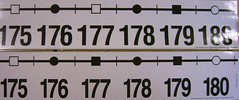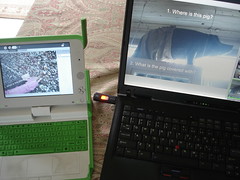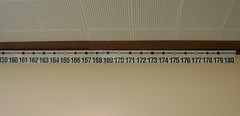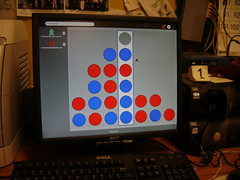The past few days I've been in the midst of a technical challenge, and I have been at a loss about how to solve it. I have to admit, I do enjoy working out computer challenges. Emerging from a morass of missteps and frustrations, today I had a moment where I solved the technical problems, it all made sense, and I had a chance to glimpse into the future.

I have 5 XO laptops in my
third grade classroom. Two of them are solar powered. I read the latest from the
OLPC News and I follow
Forum discussions closely. Now, we all know the XO started a revolution in mini laptops, and powering them via solar panels is also pretty cool. But these developments pale in comparison to what I am looking at right now.
Lately there has been a flurry about
Sugar on a Stick - Sugar being the OS for the
XO laptop. Long story short, I figured out how to load an entire operating system, along with application data from individual uses of programs, to micro media - flash drives and SD cards.

There are five computers in this picture, complete with operating systems, applications, history, documents, etc. The contents of an entire computer can be loaded on a bootable flash drive or SD card. Put it in your pocket, and boot it in another computer - and you have your computer again. It can run on a Windows computer or a Mac. To me, this is incredible.
What does this mean in my third grade classroom? First off, it means a time of exploration and problem solving. And fun. We all know "Lincoln" has a red X and O, but what if we put in a flash drive we call Jude2? That computer now is running a different OS, has different applications, and has different documents stored on it. It also appears unique to other computers sharing the same Jabber server on the Internet.
The implications are mind boggling, if you really go with it. For a couple of years I've had a classroom collection of flash drives kids could check out to carry data back and forth to school. But I've never had a whole computer on a stick. I can now carry 5 XO laptops on my keyring. But why stop there?
In theory (and it would not be hard), each student could have his/her own computer, which they could load whenever they used an XO (could also be loaded on other computers - but that will be another step...). Students could carry their own favorite applications, and their documents would be there as well. All on a 2GB flash drive. Really.
This is not the future, it's here now.
I feel like I'm only peeking under the hood of what's coming...
Technorati tags:
xo olpc roomtwelve solar
 Most folks around here know Marv Breece as a fabulous birder, a great teacher, and an all around good guy. He's also a wonderful photographer and a very generous soul.
Most folks around here know Marv Breece as a fabulous birder, a great teacher, and an all around good guy. He's also a wonderful photographer and a very generous soul.